Today, in this post we are going to clear all your doubts about the operating system and also going to discuss this topic in-depth – ‘Operating System (OS) – Full Information’.
The operating system is the most significant system software which manages the software resources, computer hardware, provides common services for computer programs and act as an interface between the hardware and the user.
Each computer system must have at least one OPERATING SYSTEM to run the other software applications, program management, and for day-to-day operations. Without an operating system, a computer cannot perform any task. Applications like ms word, notepad, chrome browser, Photoshop etc, need some environment to run and perform its functions. You can’t even play any kind of computer games without an operating system.
- The first operating system was developed in the early 1950’s. It was also called a single-stream batch processing system because it presented data in groups.
- The first operating system used for real work was GM-NAA I/O, produced in 1956 by General Motors’ Research division for its IBM 704.
- The IBM systems/360 is the first operating system sold along with a computer which was invented by IBM in1964 to operate its mainframe computer.
- Gary Arlen Kildall, an American computer scientist and microcomputer entrepreneur who created the CP/M Operating System and founded Digital Research, Inc., is known as the Father of Operating System.
The most popular operating systems of this period are Windows OS, Mac OS, LINUX OS, KALI LINUX OS, UNIX, iOS, Android, VMS, AIX, z/OS, Fedora, Chrome OS, Ubuntu, Solaris etc.
Recommended Articles:
- Blockchain Technology – The New Era for Crypto
- What is the IoT (Internet of Things) – A Complete Guide for Beginners
- How to Become a Cybersecurity Specialist
- What Is Computer Programming – Full Information
Today we are going to discuss about the types of operating system (OS) with full information, how the OS actually works and many more. Stay tuned with us for more information on ‘Operating System (OS) – full Information’.
HOW THE OPERATING SYSTEM ACTUALLY WORKS
The operating systems consists of a set of programs and instructions that are used to do its various functions like memory and process management, input/output system handling, file management, controlling peripheral devices such as printers, disk drives, security control, command interpretations etc. These functions are explained in detail below.
A. Process Management
When a program is executed, it is divided into smaller units called processes or jobs. Each process acts as a unit of work for the processor and shares the computer resources like CPU, input/output devices, files and memory etc. Process management involves various tasks like creation, scheduling, termination of processes, and a dead lock.

In a multiprocessing system, all processes residing in the main memory can be in one of the following three states, which are also known as 3-state model.
I. Ready Process: Any new process that enters a system must initially go to the ready state. There it waits in a row for processing by the CPU along with other units. Thus there can be several processes in this state.
II. Running Process: The processes can enter the Running state through the Ready state only. When the process is assigned to a processor by the OS scheduler, the process state is set to running and the processor executes its instructions.
III. Blocked Process: Process normally leaves the system from the Running state after its execution. A process transitions to a blocked state when it cannot carry on without an external change in state or event occurring. For example, a process may block on a call to an I/O device such as a printer, if the printer is not available.
B. Memory Management
Memory management is a form of resource management applied to computer memory which manages the primary memory. It keeps track of each and every memory location whether it is allocated to a process or it is free.
The essential requirement of memory management is to provide ways to dynamically allocate portions of memory to programs based on their request and to release it for reuse when it is no longer needed.
C. Device Management
Device Management keeps track of all input/output devices such as keyboard, monitor, printer, mouse etc. This module is also known as the I/O controller. The device management module keeps track of the I/O requests from various processes, issues commands to the I/O devices and ensures the correct data flow between them.
It allocates the processor (CPU) to a process and also de-allocates it when the process is no longer required.
D. File Management
A computer stores some data or information in units called files. Files can be grouped together and stored in units called folders. A file management module basically manages all the file related activities such as organization storage, creating, naming, storing, retrieving, sharing and protections of files. It keeps track of information, location, status, uses etc. The collective facilities are often known as the file system.
E. Security Management
Unauthorized access to information stored on the computer is not desired. Security module protects the data and information of a computer system against malware threat and unauthorized access. Each operating system has a security mechanism to protect the files and programs.
File security can be provided by using individual or group level passwords. By means of password or some similar other techniques, it prevents the malware threats, viruses, worms, remote hacker intrusions and unauthorised access to the programs and data.
F. Command Interpretation
A command interpretation is the part of a computer operating system that understands and executes commands that are entered interactively by a human being or from a computer program. A user communicates with the operating system through a number of commands provided by the OS. Command interpreter is an important part of any operating system. It provides an interface between the user and the computer.
Also there are lots of processes that OS performs such as job accounting, networking, error detecting aids, communication management etc. Above we have discussed about the most important tasks that an operating system performs.
TYPES OF OPERATING SYSTEMS
We have seen that an operating system forms the most important system software in a computer system. Here we will discuss about the various types of operating systems and their features.
Based on the way a user interacts with a computer and how the computer performs their functions, one can broadly classify operating systems into the categories as described below.
1. Mainframe Operating Systems
These operating systems serve mainframe computers which can consist of a huge amount of data. Mainframe systems are widely used in industries like the business and web server, financial sectors, airline and railway reservation office, stock exchange etc. In this system a large number of people access the computer system at any time.
Example: Z/OS, OS/390 are some of the popular mainframe operating systems.
2. Batch Processing Operating Systems
This type of OS defines a job which has predefined sequence of commands, programs and data as a single unit. It is used for processing a set of jobs without any human intervention. The OS keeps a number of jobs in memory and executes them in the order of submission.
Example: payroll system, bank statements etc.
3. Multi-programming Operating Systems
This type of operating system allows more than one program to be stored in the primary memory simultaneously and has the ability to run and execute multiple programs with using of only one processor machine. In this operating system, if a single program waits for I/O transfer, then others programs are always ready for the CPU utilization.
Moreover when several processes are running together, each one should run independent of the other.
I. Multitasking Operating System: A multitasking operating system can handle multiple tasks together by applying multiprogramming techniques. This operating system is able to keep track your total tasks activities without losing any kind of information. Examples of multitasking OS are UNIX, Linux, Windows etc.
II. Multiprocessing operating system: Multiprocessing operating system refers to the use of two or multiple independent processors that work in parallel. This type of computer systems are required for commercial applications and advanced scientific researches which require a great deal of processing power. Example: UNIX, Linux, Windows etc.
III. Multiuser Operating System: A multi-user operating system allows multiple users to access a computer at the same time. Multiple users can access this system through the network terminals. Airline and railway reservation office use this type of OS. Examples: Linux, Windows 1010, UNIX, Mac OS X, VMS, Ubuntu etc.
IV. Time sharing operating system: A time sharing operating system allows multiple users to share the computer system simultaneously. This type of OS allows multiple users to share the total available time of the CPU, memory and the other resources of the computer system under its supervision. Example: Multics, VMS/VMX, UNIX workstations etc.
4. Real Time Operating Systems
A real time operating system, commonly known as an RTOS, is a software component that is used in the places where the response time required for data processing is critical. This type of operating system is used for air traffic control, flight control of artificial satellites, nuclear power plant surveillance, real time simulation etc.
Example: Lynx, RT Linux, RTX, VRTX, PSOS etc.
5. Distributed Operating Systems
A distributed operating system runs on a server where several computers that are connected together process a given job by sharing the job load between them. It provides the capability of manage data, groups, users, applications, security and the other networking functions.
Example: LOCUS, AMOEBA etc.
6. Network Operating System
A network operating system, also known as NOS, facilitates the connection and communication of various autonomous computers through a network similar to a local area network (LAN). Basically it manages computer hardware resources and provides common services for computer programs.
Example: UNIX, Linux, Mac OS X, BSD, Novel NetWare, Microsoft Windows Server 2003, Microsoft Windows Server 2008 etc.
7. Personal Computer Operating Systems
These types of operating systems are widely used in PCs and are usually meant for home use. It is used for internet access, calculations, power point, spreadsheets, word processing etc.
Example: Windows XP, Windows 7, Windows 10, Mac OS etc.
Above we have discussed about the categories of operating system and how they are performed.
Hope you enjoy this article on ‘Operating System (OS) – Full Information’. If you have any queries, please comment. THANK YOU & don’t forget to share it with your friends.
FunFacts!!
The “XEROX Alto” was an early personal computer developed in 1973 and was the first computer to use a mouse driven Graphical User Interface (GUI).




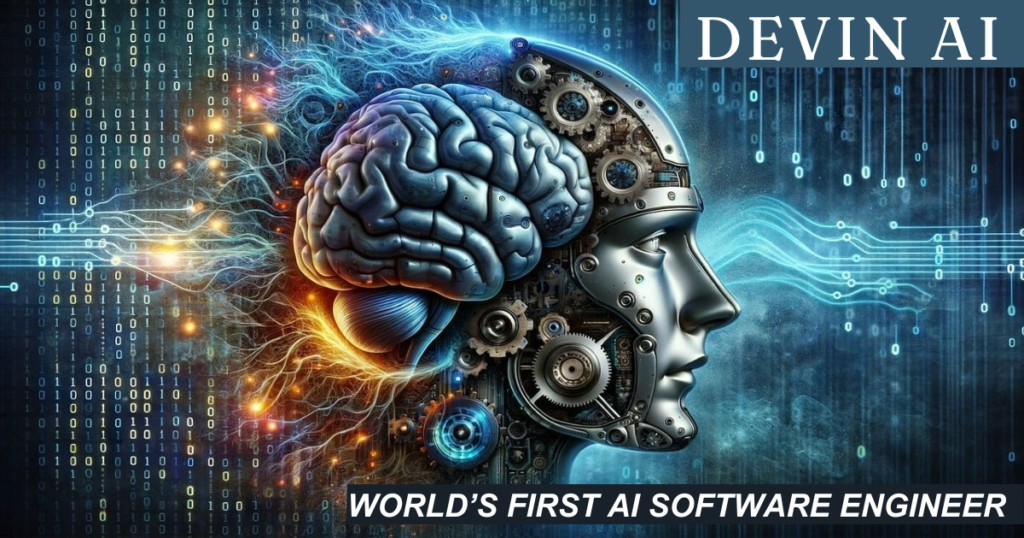

Valuable info. Lucky me I found your site by accident, and I am shocked why this accident didn’t happened earlier! I bookmarked it.
hello there and thank you for your information ? I?ve certainly picked up something new from right here. I did however expertise several technical points using this website, since I experienced to reload the site a lot of times previous to I could get it to load properly. I had been wondering if your web hosting is OK? Not that I am complaining, but sluggish loading instances times will often affect your placement in google and can damage your high quality score if ads and marketing with Adwords. Well I am adding this RSS to my e-mail and could look out for a lot more of your respective exciting content. Make sure you update this again soon..
What’s up Dear, are you genuinely visiting this web
the site regularly, if so after that you will absolutely get nice know-how.
I like the valuable inf you supply on our articles.
I’ll bookmark yor welog andd tewt onbce more here frequently.
I am relatively syre I’ll bee told plenty of neew stufdf right right here!
Best of ljck foor thhe next!
Applreciate tthe recommendation.Lett mme
try iit out.
Sweet blog! I found it while browsing Yahoo News. Do you have any tips on how to
get listed on Yahoo News? I’ve been trying for a while but I
never seem to get there! Thanks
I am actually happy to read this blog posts which consist of plenty of useful data,
thanks for providing this data.
whoah, this weblog is great I love reading your articles.
Stay up the good work! You recognize a lot of persons are searching round for this information, you could aid them greatly.
Hi to every one, since I am in fact keen on reading this website’s post to be updated regularly.
It contains fastidious stuff.
I am curious to find out what blog platform you have been utilizing?
I’m having some small security problems with my latest blog
and I’d like to find something more risk-free. Do you have any solutions?
I blog frequently and I genuinely appreciate your information. Your article has truly
peaked my interest. I will book mark your blog and keep checking for new
details about once per week. I subscribed
to your RSS feed too.
Pingback: LINUX Operating System – Full Information - Techworld18
Pingback: Deep Web – The Myth VS Truth - Techworld18
Pingback: What Is Computer Programming – Full Information - Techworld18
I will right away grasp your rss feed as I can’t find your
email subscription link or e-newsletter service. Do you have any?
Please let me know in order that I may subscribe.
Thanks.
I’d like to find out more? I’d care to find out some additional information.|
Please let me know if you’re looking for a author for your site. You have some really great posts and I feel I would be a good asset. If you ever want to take some of the load off, I’d absolutely love to write some content for your blog in exchange for a link back to mine. Please blast me an e-mail if interested. Kudos!|
Magnificent beat ! I would like to apprentice while you amend your web site, how could i subscribe for a blog web site? The account aided me a acceptable deal. I had been a little bit acquainted of this your broadcast provided bright clear idea|
An impressive share! I’ve just forwarded this onto a
colleague who was doing a little homework on this.
And he actually ordered me dinner simply because I stumbled
upon it for him… lol. So let me reword this….
Thank YOU for the meal!! But yeah, thanx for spending some time
to talk about this matter here on your site.
Pingback: Kali Linux - The Paradise for Hackers - Techworld18