Are you looking for a well-researched and detailed article on ‘Difference between RAM and ROM with Full Information’? Then you are in the right place.
In this post, we are going to clear your all RAM and ROM related doubts and also discuss this topic – ‘Difference between RAM and ROM with Full Information’. So, stay tuned with us, and Let’s Go.
For processing any kind of information or instructions on the computer, they need to be stored in a specific place. All the data and instructions can be stored in special locations of the computer called the Memory. Depending upon the type of storage, two basic types of memories are the Primary Memory and Secondary Memory.
The primary memory is the main memory of the computer which is accessed directly by the CPU and for this a computer can’t run without it. This includes several types of memory, such as the Processor Cache and system ROM. However, in most cases, primary memory refers to system RAM.
Today we will discuss about these two types of primary memories RAM and ROM and also the difference between them in a detail and easy way.
At first we need to know some important things about RAM and ROM so that the differences between them can be easily found and understood.
Random Access Memory (RAM)
In 1967, Robert Heath Dennard invented Random Access Memory in short RAM. RAM is also referred to as main memory, primary memory or as a system memory and it is used to temporarily store instructions and data that are needed during a current program execution as the computer is not able to communicate directly with its secondary memory.
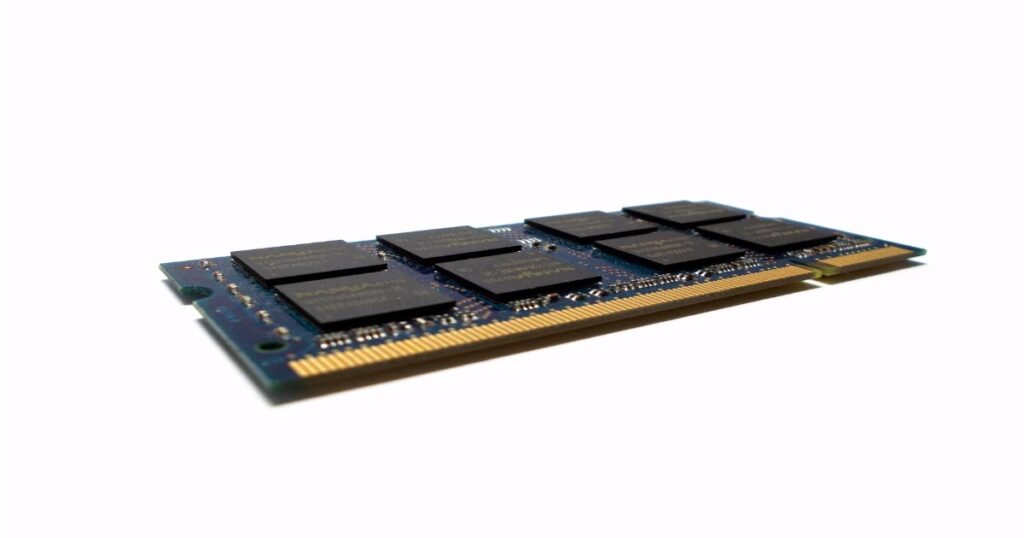
It is the working memory of the CPU and also a Volatile Memory which means that the temporarily stored data is erased when the power is turned off. When some instructions are given or some data is executed, the programs are loaded into the main memory and run from there. Data is also loaded into the memory for faster access.
RAM is called “random access” because any storage location can be accessed directly with the same access time. Although a writing operation on a RAM is destructive and a reading operation is non-destructive.
RAM is a very essential component of any computer device and computer can’t perform without it. Let’s take a look at some of the important uses of RAM in our computer devices –
- RAM gives applications a place to store and access data on a short-term basis.
- It is usually used to form the working memory of the computer.
- It is used for fast data retrieve.
- One can both read and write data to a RAM.
These are available as IC packages commonly called memory sticks in 512MB, 1GB or 2GB modules. Depending upon its retentive power, a RAM can be broadly classified into a Static RAM and Dynamic RAM as described below.
A. DYNAMIC RAM (DRAM)
Dynamic Random Access Memory (DRAM) is a type of semiconductor memory that usually consists of a capacitor and a transistor and it is typically used for the data or program code needed by a computer processor to function and for this the electrical charge needs to be periodically refreshed to retain its data. DRAM is a common type of random access memory (RAM) that is used in workstations, servers and especially in personal computers (PCs). In October 1970, the first commercial DRAM chip, Intel-1103 was introduced.
To retain the data for a longer time, the DRAM chip is refreshed at regular intervals of time before the data is lost. This type of RAM is called dynamic RAM because the memory cell needs to be recharged at regular intervals of time. It is very popular in the market due to their low price and high packing density and available in the form of IC chips of 512MB, 1GB, 2GB, 4GB capacity.
There are various types of DRAM packages available that have been developed over the years. Here we discuss about this type of DRAM.
- Synchronous DRAM (SDRAM) is a generic name for various kinds of dynamic random access memory (DRAM) that are synchronized with the clock speed that the microprocessor is optimized for.
- Rambus DRAM (RDRAM) is typically used for video memory on graphics accelerator cards, for cache memory (located on the CPU), and for system memory in high-performance workstations and servers.
- Double Data Rate SDRAM (DDR SDRAM) is synchronous dynamic RAM (SDRAM) that can theoretically improve memory clock speed to at least 200 MHz. The latest versions of DDR SDRAM are – DDR2 SDRAM, DDR3 SDRAM and DDR4 SDRAM.
- Extended Data Out DRAM (EDO DRAM) improves the time to read data from memory on faster microprocessors such as the Intel Pentium.
- Fast Page Mode DRAM (FPM DRAM) allowsfaster access to data in the same row or page.
Samsung, SK Hynix, PNY Technologies, Micron (Crucial) are some of the popular DRAM manufacturing companies.
B. STATIC RAM (SRAM)
Static RAM or SRAM is used for a computer’s cache memory and as part of the random access memory digital-to-analog converter on a video card. Unlike a DRAM, SRAM can retain its contents as long as the electrical power is applied to the chip. However, if the power is turned off the data will lost as it is a volatile memory. These are made using special memory elements called memory latch. This type of RAM called a ‘static’ RAM because they do not require periodically refreshing of the existing data. Static RAM is much faster and more expensive than Dynamic RAM although its packing density is lower. Therefore, SRAM is used in applications, where faster memories are required (as in cached memories), but are used in smaller quantities like 512KB, 1MB or 2MB.
| DRAM | SRAM |
| Basic memory cell consists of a capacitor and a transistor. | Basic memory cell consists of several transistors only. |
| It is a volatile memory. | It is also a volatile memory. |
| Packing density high but cost per bit is low and also cheap in price. | Packing density low but cost per bit is high and also expensive in price. |
| Used to make the main working memory of a computer and the order of motion is 80 nanoseconds. | Used to make the cache memory of a computer and the order of motion is 20 nanoseconds. |
From the above discussion we have learned in detail about RAM and its variants and now we are going to discuss about Rom in detail.
Read Only Memory (ROM)
Read Only Memory in shortROM is a non-volatile (Data is stored even when the power is off) permanent memory which was invented by Jay Forrester in the 1980’s and it was first used by the major company SONY in 1982. Here we can only read the data but cannot write on it and for this reason, such type of memory called as ‘read only’ memory.
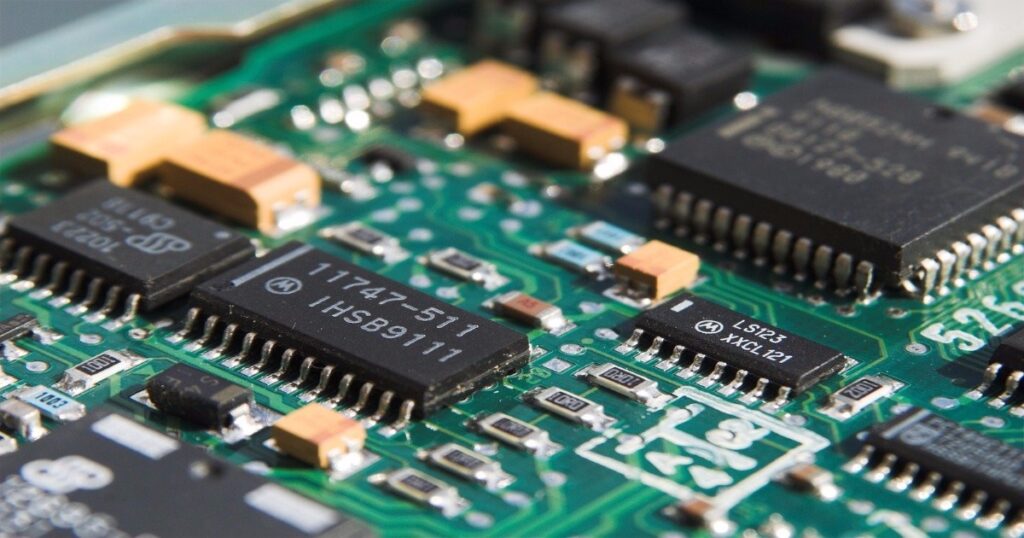
A ROM stores such instructions and programs that are required to start a computer which is also known as Firmware,which can’t be erased by a normal user. This loading operation is referred to as bootstrap. Nowadays ROM chips are not only used in the computer but also in other electronic devices like calculators, micro-oven, washing machine, AC etc.
Let’s take a look at some of the Advantages of ROM –
- Non-volatile memory.
- Cheaper and more reliable than RAMs.
- It is stable in nature so do not require refreshing.
- It is easy to test.
- The contents of the ROM can always be known and verified.
- It cannot be altered.
There are various types of ROMs available. A common feature for all these is their ability to retain data and programs forever, even during a power failure. As describe below, different types of ROMs are distinguished by the methods used to write new data to them and the number of times they can be rewritten.
A. MROM (MASK ROM)
These are the first semiconductor ROMs that contained a pre-programmed set of data or instructions. MROM is a form of read-only memory that is static and programmed into an included circuit by the manufacturer.
- Example: – A simple example of MROM is the cartridge used with video game consoles, which allows one system to run multiple games.
B. PROM (PROGRAMMABLE ROM)
PROM or Programmable ROM is a type of read-only memory that can be modified only once by a user. Basically a user buys an un-programmed PROM and writes programs on it as he wants. Here the data is written by applying an electrical charge to the input pins of the chip. It can be programmed only once during this process and is not erasable.
- Example: – Computer BIOS in early computers.
C. EPROM ( ERASABLE AND PROGRAMMABLE ROM)
EPROM is programmed in exactly the same manner as a PROM. However unlike a PROM, EROMs can be erased and reprogrammed repeatedly that’s why it is called Erasable And Programmable ROM. EPROM can be erased by exposing it to ultra-violet (UV) light for a duration of up to 40 minutes and by doing this the entire chip is reset to its initial un-programmed state. Sometimes it is also called an UVEPROM.
- Example: – Intel 8048 made by NEC is an example of an EPROM chip.
D. EEPROM ( ELECTRICALLY ERASABLE AND PROGRAMMABLE ROM)
Although EEPROMs are internally similar to EPROMs but here EEPROM is erased electrically instead of using UV light. It can be erased and reprogrammed about ten thousand times. In EEPROM, any location can be selectively erased and programmed. Here one can erase one byte at a time instead of erasing the entire chip. Therefore, the reprogramming process is flexible but slow. And last but not the least EEPROM is sometimes called as E2PROM.
- Example: – An example of the EEPROM based NVRAM is the X22C10 and X22C12 from Xicor.
| Type | Full form | Characteristics | Speed |
| MROM | Mask ROM | Static and contained a pre-programmed set of data. | Fast |
| PROM | Programmable ROM | It can be programmed only once and is not erasable. | Fast |
| EPROM (UV-EPROM) | Erasable and programmable ROM | It can be erased using UV light and reprogrammed repeatedly. | Fast |
| EEPROM | Electrically erasable and programmable ROM | It can be erased electrically and reprogrammed about ten thousand times. | Fast to read and slow to write/erase |
From the above discussion we have learned about ROM and its variants and now we are going to discuss the difference between RAM and ROM and the summary of today’s topic from the below chart.

The above diagram is the short overview of today’s topic. Now let’s take a look at the differences between RAM and ROM.
| SUBJECT | RAM | ROM |
| Full Form | Random Access Memory. | Read Only Memory. |
| Inventor | In 1967, Robert Heath Dennard invented RAM. | in 1980’s, Jay Forrester invented ROM. |
| Character | It is a volatile memory which could store the data as long as the power is supplied. | It is a non-volatile memory where the contents are stored permanently. |
| Type | One can both read and write the data to a RAM | One can only read the data from a ROM |
| Use | It is used to temporarily store instructions and data that are needed during a current program execution on computer. | It stores the instructions required during bootstrap of the computer. |
| CPU Interaction | CPU can directly access the stored data from RAM. | The CPU cannot access the data stored on ROM. |
| Capacity | It can store multiple Gigabytes. The Storage capacity from 1GB to 256GB per RAM chip. | It can store several Megabytes of data. Storage capacity from 4MB to 8MB per ROM chip. |
| Speed And Cost | It is a high speed memory and expensive. | Slower and cheaper than RAM. |
Hope you understood the article about “what is RAM and ROM and the differences between them”. THANKS for visiting my website.
FunFacts!!
On a QWERTY keyboard, TYPEWRITER is the longest word and ALASKA is the only country that can be typed using only one row of keys.
Want to learn more?
- Network Topology – Easy Classification for Beginners
- How to Become a Game Developer
- What is NFT – How to Create and Sell NFTs?
- How to Earn Money Online Without Investment
- Top 5 Computer Programming Languages


Hi every one, here every one is sharing these kinds of experience, therefore it’s fastidious to
read this website, and I used to go to see this web
site all the time.
Hi there! Quick question that’s completely off topic.
Do you know how to make your site mobile friendly?
My web site looks weird when browsing from my iphone 4.
I’m trying to find a theme or plugin that might be able to fix this problem.
If you have any suggestions, please share. Many thanks!
Terrific work! That is the type of information that are meant to be shared across the web.
Shame on Google for no longer positioning this put up higher!
Come on over and discuss with my web site . Thanks =)
Howdy! I could have sworn I’ve visited this blog before but after browsing through a few of the articles
I realized it’s new to me. Anyhow, I’m certainly delighted
I found it and I’ll be bookmarking it and checking back frequently!
Because the admin of this site is working, no question very
quickly it will be renowned, due to its quality contents.
THANK YOU BUDDY 🙂
Hey I know this is off topic but I was wondering if you knew of any widgets I
could add to my blog that automatically tweet my newest twitter
updates. I’ve been looking for a plug-in like this for quite some time and was hoping maybe you would have some experience with something like this.
Please let me know if you run into anything. I truly enjoy
reading your blog and I look forward to your new updates.
hello!,I like your writing very a lot! percentage we keep in touch extra
approximately your article on AOL? I need an expert in this house to unravel
my problem. Maybe that is you! Looking forward to look you.
It’s wonderful that you are getting thoughts from this piece of writing
as well as from our dialogue made here.
Pingback: HDD vs SSD - Which One Will Be Better for You? - Techworld18
Pingback: What Is Pegasus Spyware – Full Information - Techworld18
This article is actually a fastidious one it helps new the web viewers,
who are wishing for blogging.
Hello there, simply become alert to your weblog thru Google, and found that it is truly informative. I’m going to watch out for brussels. I will be grateful for those who proceed this in future. Numerous folks will be benefited from your writing. Cheers!|
Hi there! I just wanted to ask if you ever have any trouble with hackers? My last blog (wordpress) was hacked and I ended up losing several weeks of hard work due to no backup. Do you have any methods to protect against hackers?|
This is very fascinating, You are an overly skilled blogger.
I have joined your rss feed and stay up for searching for more
of your great post. Also, I’ve shared your website in my social networks
If some one desires to be updated with most recent technologies afterward he must be pay a quick visit this website and be up to date all
the time.
Pingback: Macbook air akku ersetzen jona
Pingback: Macbook akku tauschen rapperswil
Pingback: Google
Hi there! This is my first comment here so I just wanted to give a quick shout out
and say I genuinely enjoy reading your blog posts. Can you recommend
any other blogs/websites/forums that deal with the same subjects?
Thanks for your time!
First off I want to say excellent blog! I had a
quick question in which I’d like to ask if you
do not mind. I was curious to find out how you center yourself and
clear your mind before writing. I have had a hard time clearing my mind in getting my thoughts out.
I truly do take pleasure in writing however it just seems
like the first 10 to 15 minutes tend to be
wasted simply just trying to figure out how to begin. Any
ideas or hints? Many thanks!