Top 9 Free YouTube Video Downloaders: YouTube is a popular video-sharing platform that helps users watch, likes, comments, and upload videos. It is also the second most visited website in the world. It provides a variety of content like educational videos, TV clips, music & gaming videos, entertainment stuff, and much more. You can access the video from desktop PCs, tablets, mobile phones, and laptops.
You’ve most likely come across a time where you’ve wanted to watch your favourite YouTube videos offline. But, YouTube does not allow you to download videos directly from their site. Solution? You need to use a third-party service, install software, or get a YouTube subscription service to download a YouTube video.
There is plenty of software in the market that takes care of the downloading process from all of those sites, which does not allow the users to download videos directly from their platform.
In this post, we are going to tell you the Top best free YouTube Downloader you can get for your computer, android and also compare them with others on the list.
1. VideoHunter
VideoHunter is a feature-rich video downloader that provides speedy performance. All the features are user-friendly. It is an all-featured HD video downloader, providing user-friendly features and speedy performance to download online videos/audios from over 1,000 sites to MP3, and MP4 formats, including YouTube, Facebook, Twitter, Instagram, TikTok, SoundCloud, Vlive, Vevo, Dailymotion, Niconico, Bilibili, TED, CNN, and so forth. VideoHunter’s provided qualities can reach 1080p, 4K, and even 8K, bringing fantastic offline playback experiences.
Features:
- VideoHunter makes it incredibly convenient to download HD videos from all popular streaming sites.
- It will let you download the videos from 1000+ websites in multiple formats such as MP3, MP4, etc.
- Normally, video quality can be achieved to 1080p, 2K, 4K, or even 8K at maximum.
- The batch download feature is the easiest way to get multiple videos downloaded simultaneously. This will save you tons of time, as you don’t have to wait for each video to be downloaded successively.

Supported Devices: Windows and Mac.
Link: www.videohunter.net
VideoHunter supports effortlessly downloading and converting YouTube playlists in one go, which will undoubtedly free your time to a great extent. Not only that, but VideoHunter can also download private YouTube videos and unlisted YouTube videos in high quality.
2. SnapDownloader
SnapDownloader comes with an in-built video cutter that lets you trim any online video and download only the portion of the video or audio that you care about. With SnapDownloader, you can download your favorite videos from YouTube, Facebook, Twitter, Vimeo, and many more websites.
Features:
- SnapDownloader is one of the best video downloaders for macOS and Windows PC that supports a large range of websites when compared with other downloaders.
- Download and convert your favorite videos to MP4, MP3, AVI, WMA, AAC, and many other output formats.
- With SnapDownloader, you can download videos in 8K, 4K, 1080p HD, 720p, and many more resolutions and convert them to MP4 or MP3 format without any hassle.
- Download YouTube playlists, channels, 3D, and VR videos.
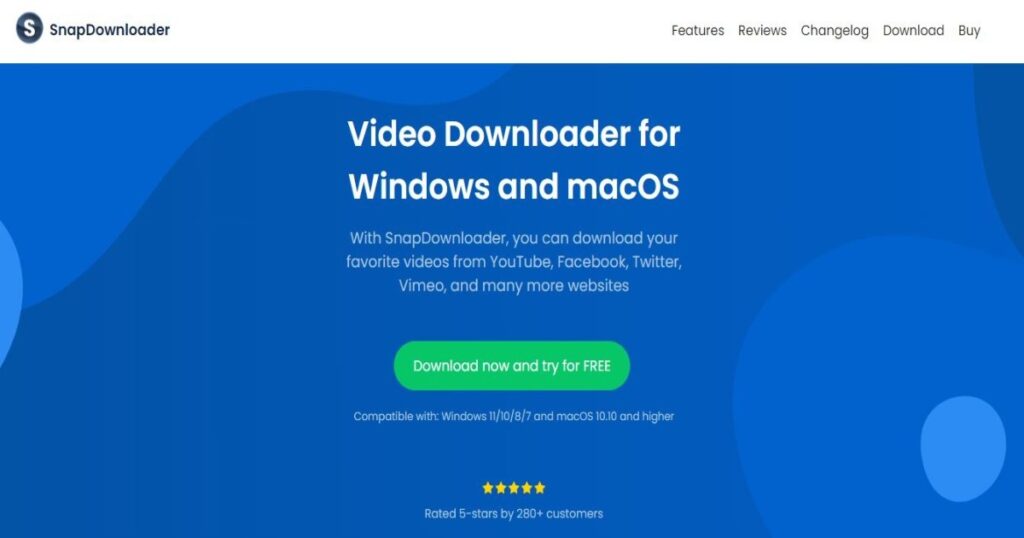
Supported Devices: Windows and Mac.
Link: snapdownloader.com
With more than 900 websites supported, SnapDownloader for PC allows you to download videos from many popular platforms, including YouTube, Twitter, Reddit, Facebook, Coub, Vimeo, and many more.
3. Y2mate
Y2Mate.com has a simple and easy-to-use interface for downloading online videos. Y2mate allows you to convert & download videos from YouTube, Facebook, Video, Dailymotion, Youku, etc. to Mp3, and Mp4 in HD quality.
Features:
- Unlimited downloads and always free.
- It lets you search for videos by name or paste links of the videos.
- No registration is required, and compatible with all browsers.
- High-speed video converter and support downloading with all formats.
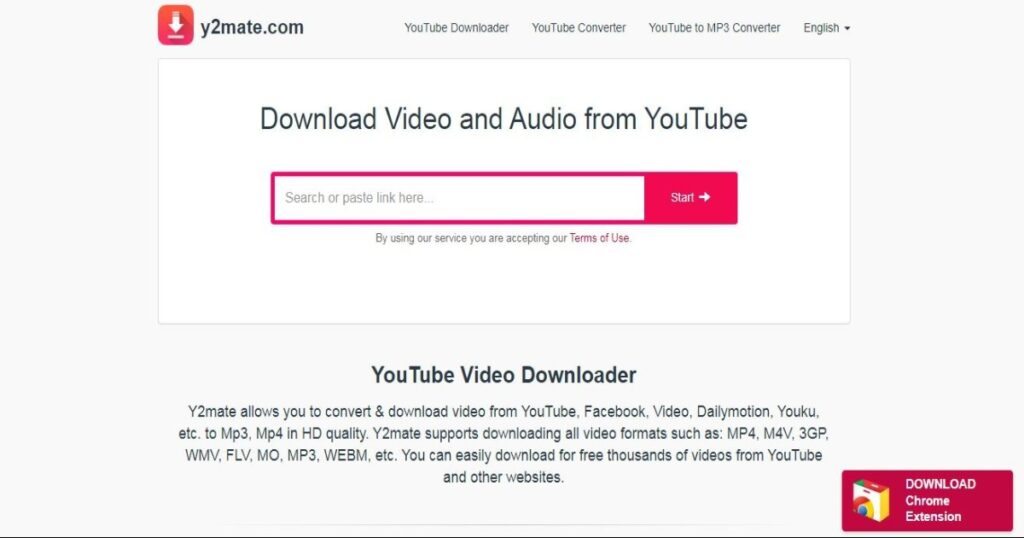
Supported Devices: Windows, macOS, Linux, Android, and iPhone devices.
Link: www.y2mate.com
Y2mate supports downloading all video formats such as: MP4, M4V, 3GP, WMV, FLV, MO, MP3, WEBM, etc. You can easily download for free thousands of videos from YouTube and other websites. A great thing about the app is that you can use it on any device with an internet connection.
4. Allavsoft Video and Music Downloader
Allavsoft Downloader is also a great application for downloading videos not only from YouTube but also from other websites like Facebook, Vimeo, Twitter, Spotify, Udemy, Dailymotion, Soundcloud, Crunchyroll, and more than 1000+ video/music websites. It is just a one-step process to convert online video files to any format of your choice.
Features:
- It can batch download videos, subtitles, and music files from 1000+ websites to any video and audio format.
- You can directly set the format first and then download your video or music files. The application supports major formats like MP4, MP3, AVI, WAV, MOV, etc.
- It automatically detects advertisements and does not download them.
- The downloaded files can be transferred anywhere and be kept forever.

Supported Devices: Windows, and macOS devices.
Link: www.allavsoft.com
This ideal Web Video Downloader app enables selecting among all video qualities available for downloading like downloading videos in ultra high definition (4K), 3D video, HD 2k, HD 1080p, HD 720p, and stand definition 480p, 360p, and 240p.
5. Videoder
Videoder is one of the most popular apps to download YouTube videos for Android, also available for PC and Mac as well. The software lets you download 4K videos from not only YouTube, but over 1,000 other websites as well (whereas the android version lets you download from a little over 50 different sites).
Features:
- Apart from downloads, this easy-to-use multimedia software lets you convert file types to get media content in your preferred format.
- Videoder supports downloading of videos up to 4K resolution.
- It also supports batch downloading wherein you can just browse and select multiple videos and other media while browsing and then download everything in just one click.
- Videoder can also be used to download music and videos from a wide range of social media websites, such as Facebook, Twitter, and Instagram.

Image source:- softonic.com
Supported Devices: Windows, macOS, and Android devices.
Link: Videoder
Furthermore, the desktop version lets you create personal collections of videos and audios. This means no more buffering or browsing through a clutter of files.
6. By Click Downloader
By Click Downloader has the best experience for downloading content from YouTube, Vimeo, Facebook, Instagram, and other 40 websites. It offers a free video downloader that works for any site. It will let you download the videos in any format such as Mp4, Mp3, etc. By Click Downloader also supports downloading videos of any quality including HD.

Features:
- Download videos in 720p, 1080p, 4K and 8K. Convert to MP3, MP4, AVI, FLV, WMV, 3GP, WEBM, MKV, WAV, AAC, and M4A.
- Live videos can also be downloaded through By Click Downloader.
- It offers a feature to download YouTube playlists and channels.
- With By Click Downloader, it’s possible to convert Videos to MP3, download entire playlists, download subtitles, and much more.
Supported Devices: Windows.
Link: www.byclickdownloader.com
By Click Downloader video downloader software gives you the ultimate video downloading experience. You can download entire playlists or even download all videos of a particular channel with just one click. You don’t need to choose videos one by one anymore, go to your favorite playlist or channel and download them in bulk. In addition, it’s 100% free of viruses, secure, and reliable.
7. iTubeGo
iTubeGo YouTube Downloader is one of the best and most fully-fledged video downloading software. You can use iTubeGo to download videos from almost all video streaming platforms. The Turbo Speed feature allows the software to consume the full bandwidth available which boosts up the download speed.
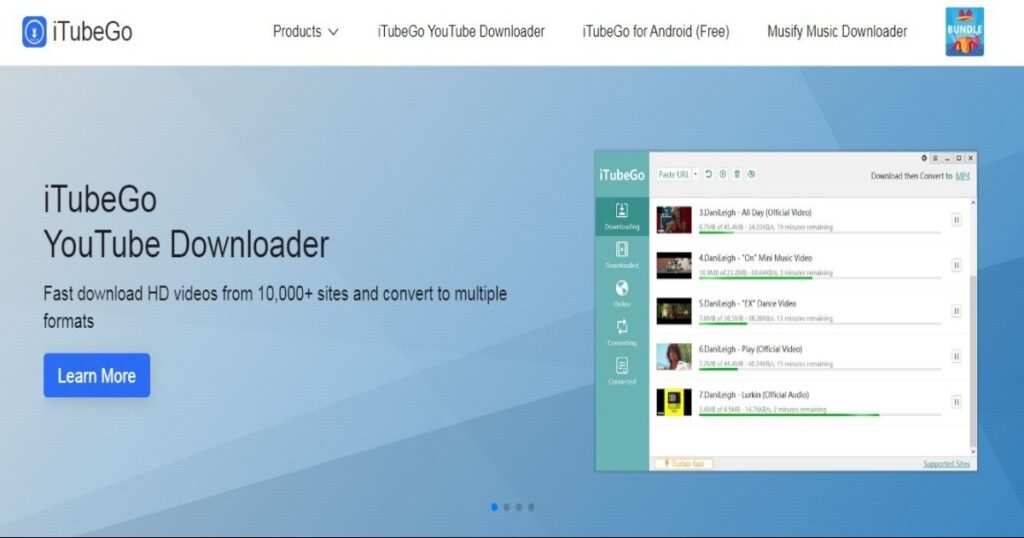
Features:
- Download videos from 1000+ online video platforms.
- iTubeGo provides the option of HD video download, you can download videos up to 8K. In addition, it allows you to easily convert any streaming media to MP4, MP3, AVI, M4A, and other dozens of different formats.
- The desktop version supports batch downloads.
- iTubeGo also has an inbuilt browser that can be used to download videos from any video hosting website.
Supported Devices: macOS, Windows, Android, and iPhone devices.
Link: itubego.com
The site supports downloading videos from YouTube, Netflix, Facebook, Instagram, and Dailymotion, Vimeo, BBC, and many other platforms.
8. 4k Video Downloader
4K Video Downloader is another top-notch software to download YouTube videos and other videos from multiple sites on the internet. It is a free video downloader that will let you download videos, playlists, channels & subtitles from YouTube, TikTok, Facebook, Vimeo, and other video sites. It is easy to get started since the installation process is super quick.

Features:
- It will allow you to download annotations and subtitles with YouTube videos. For this, it supports 50 languages.
- You can control the connection speed (or bandwidth) of your downloads as well.
- It supports various audio and video formats.
- It also allows you to download a private playlist, videos saved as “Watch Later” and videos from “Liked Videos” on YouTube as well.
Supported Devices: Windows, Mac, Ubuntu.
Link: www.4kdownload.com
Videos will be downloaded in high quality. It can be downloaded in HD 1080p, HD 720p, 4K, and 8K resolutions. It is easy to use, you just have to copy the URL and paste it into the application.
9. VideoProc Converter
VideoProc Converter is a One-Stop Video Processing Software. It is by far the most powerful media software of Digiarty. It integrates strong video audio downloading, video editing, screen recording, and video-audio conversion functions.

Features:
- Flexible option to download a single video or batch of videos like Watch Later Playlist and channel.
- Being a media downloader, VideoProc supports 1000+ video audio sites.
- The software has a user-friendly interface and supports batch processing that allows you to download multiple videos at once.
- Videos can be downloaded in multiple formats and resolutions, depending upon your requirement.
Supported Devices: Windows, Mac.
Link: www.videoproc.com
If you are looking for an easy and fast video downloading solution, VideoProc is your nice choice. This YouTube downloader and converter is a one-stop solution for all your online video needs. If you need a one-stop video method to download, convert, and edit videos, VideoProc will be your ultimate choice. You can also record live streams supported by this software and save them locally on your PC without any issue.
Comparison Chart
| YouTube Video Downloader | Supported Platforms | Supported File Formats |
| VideoHunter | Windows and Mac | MP3, MP4, etc. |
| SnapDownloader | Windows and Mac | MP4, MP3, AVI, WMA, AAC, and many other output formats. |
| Y2mate | Windows, macOS, Linux, Android, and iPhone devices | MP3, MP4, AAC, 3GP, FLV, MO, WMV |
| Allavsoft Video and Music Downloader | Windows, and macOS devices | MP4, MP3, AVI, WAV, MOV, etc. |
| Videoder | Windows, macOS, and Android devices | MP4, MP3, etc |
| By Click Downloader | Windows | MP3, MP4, AVI, FLV, WMV, 3GP, WEBM, MKV, WAV, AAC and M4A. |
| iTubeGo | macOS, Windows, Android, and iPhone devices. | MP4, MP3, AVI, M4A, etc. |
| 4k Video Downloader | Windows, Mac, Ubuntu | MP4, MKV, FLV, 3GP, etc. |
| VideoProc Converter | Windows, Mac | MP4, FLV, AV1, WebM, m4a, MP3, WAV, etc |
Is It Legal To Download YouTube Videos?
DISCLAIMER: In a word, it is totally illegal to download YouTube videos. Also for personal use (Just for offline downloading purposes), it is an immoral step. For that reason, most of the tools discussed above are not available for download from the major app stores.
You Should Only Download A Video If:
- It’s your own video content.
- It’s royalty-free stock footage or videos.
- You get permission from the original Owner/Uploader/Publisher.
The reason why YouTube discourages downloading is to protect its users and retain them on their platform, and you should follow their guidelines and term & condition statements in the proper way.
Hope you enjoy this article on ‘Top 9 Free YouTube Video Downloaders’, which will help you to find out the best applications or websites for downloading YouTube videos.
If you have any queries, please comment. THANK YOU & DON’T FORGET TO SHARE WITH YOUR FRIENDS Who Need This Informative Article.
//** All Images Were Captured From the Homepage of Their Original Website **//
Popular Articles
- How to Earn Money Online Without Investment
- How to Become a Game Developer
- What is NFT – How to Create and Sell NFTs?
- Top 5 Computer Programming Languages
- Dark Web – The Dark Side of Internet

